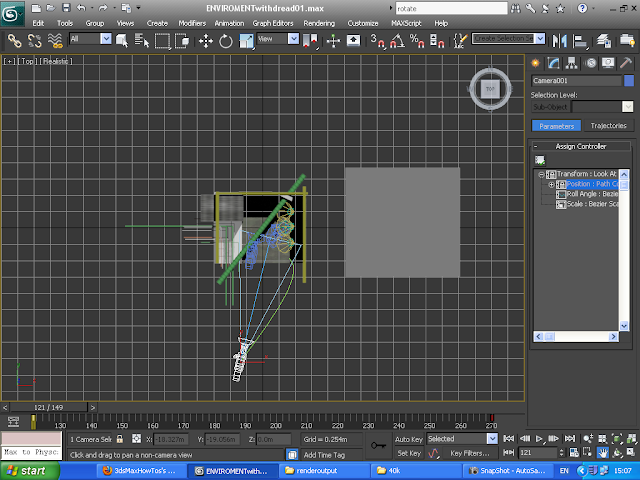This might seem insiginficant but it seemed to me a major detail.
When working the animation there were many times I wanted to rotate the an object around its center. That is fine when in upright position when its aligned to the world, but what happens when you have rotated the object already?
The amazingly simple solution is to select the object, select the rotate tool and then set it to "local" on the pull down menu next to it. Dead simple but I did not know it existed and did not know how it worked.
I think it would a great addition on your lecture notes to emphasise the use and the existence of the pull down menu for moving and rotating in "view" and "local" mode.
Dimitris 3d
Thursday, 22 December 2011
Mistakes in my animation
Mistakes are useful if you can learn from them, but first you need to identify them.
1) Construction of my models, not sure if i am wrong or right, but I wound link all parts and place the pivot point in the right position insted of using bones, I would also create a parameter editor for the fingers.
2) Add more motion to the necron destroyers in the scene of telekinisis.
3) Before I go into the mistakes per scene, I think I tried to cram too much into to little time.
4) In the last scene the necron lord seems to be shaking too much towards the end. I dont know why i used a path constraint wich was a spline between 2 vertexes. When I played the sequence on 3ds max it did not seem to shake.
5) in the scene where the necron lord raises and throws the lid, I linked the bolts and lid to the hand. Even though the hand moves the objects it does not look good in the animation. If it did it again I would unlink them and do it by hand.
6) The bolts when they are been levitated the also turn, I needed to design a more sci-fi bolt which is not perfectly even so the rotation is more visible.
7) Break down the animation of the bolts, make them go slow while turning still in the lid and once released to move faster.
And some observations:
The scenes 3,4 and 5 were not as dark as i would have liked them.
The enviroment needed alot more work to increase the reality. Unfortunatly learning new technics and time did not allow me to work more on it.
If I had more time in my animation I could make the necron lord move more slowly towards the camera thus increasing the tension of the viewer.
Conclusion
I am feeling much more confident after my first animation and have learned greatly towards 3ds max this semester. I am hoping to continue working with 3ds max and try blender too after this module is finished.
1) Construction of my models, not sure if i am wrong or right, but I wound link all parts and place the pivot point in the right position insted of using bones, I would also create a parameter editor for the fingers.
2) Add more motion to the necron destroyers in the scene of telekinisis.
3) Before I go into the mistakes per scene, I think I tried to cram too much into to little time.
4) In the last scene the necron lord seems to be shaking too much towards the end. I dont know why i used a path constraint wich was a spline between 2 vertexes. When I played the sequence on 3ds max it did not seem to shake.
5) in the scene where the necron lord raises and throws the lid, I linked the bolts and lid to the hand. Even though the hand moves the objects it does not look good in the animation. If it did it again I would unlink them and do it by hand.
6) The bolts when they are been levitated the also turn, I needed to design a more sci-fi bolt which is not perfectly even so the rotation is more visible.
7) Break down the animation of the bolts, make them go slow while turning still in the lid and once released to move faster.
And some observations:
The scenes 3,4 and 5 were not as dark as i would have liked them.
The enviroment needed alot more work to increase the reality. Unfortunatly learning new technics and time did not allow me to work more on it.
If I had more time in my animation I could make the necron lord move more slowly towards the camera thus increasing the tension of the viewer.
Conclusion
I am feeling much more confident after my first animation and have learned greatly towards 3ds max this semester. I am hoping to continue working with 3ds max and try blender too after this module is finished.
The final product reviewed.
Here is my final video:
Scene 1. The claw
So my first scene is 4 seconds long and shows the claw of the dreadnaugh malfunctioning.
Initialy I had the front piece of the arm rotating and then rotated the linked claws. But the dread seemed to still So I added some minor movement to the main arm and the foot that you can see in the lower right corner.
I then added a smoke effect with a partical super spray. A blue onmilight was added and set the intensity on the timeline to peresent intence flashes. Finaly because the floor looked bad at the bottom left part, it was a part where the texture top joined the texture bottom, I added 2 rusty sheets of metal to cover that part of the floor.
Scene 2. The Dreadnought.
This scene was not originaly in the script.After setting up the camera for scene3, I felt that showing the claw and then the room with necrons would not have shown enough of the dreadnaught for someone to understand what it is. So I added a 3sec view of the dread, the camera is set behind some pipes and closes in.
Paying attention to detail the steam from the oppening scene is there and dissipates. The dread still has some movment in it, I animated part of the arms, claws legs and toes.
The dread shoves a rusty pipe of the platform with its shoulder as it strugles. I added this as a display of animation, you can notice the pipe moves and rotates drops to the platform and then does one minor bounce and continues to roll very little slowing down to the end.
Scene 3. The gathering
This scene had me worried. When I initialy made and tested the necrons with the smoke, it had weird effects as thought the smoke had weight itself, it would act like a ball and chain held outside a car that suddenly stops; it would yank forward, mabe it is because of the gravity warp.
I had a few ideas how to overcome this:
a) try and delete the gravity editor
b) Move the whole sceneand camera and keep the necrons still.
c) Record only part of their movement.
I tried the last idea first and it worked. my scene started at keyframe 230 but I had the necrons moving at 180, (I also set the spawining of the particals at 180, from -100 that I had initialy set it. I also extended the timeline at the end, finishing the scene before the necrons stop.
I used a path constraint for the camera and the camera's target. Initialy in the scene the camera target is on the dread and turns to the necrons. The camera itself is at a high angle it curves and lowers passes one of the colums trying to enforce the feeling you are in the scene.
at the door entrance I made 2 boxes colour black one the one closest to the door has 50% transparecy giving the feeling that they are coming from the shadows than exiting a black block.
And again i added the omni light blue flash.
Scene 4. Telekinisis
This is my second most favorite scene, this scene is taken in eye level view, involving the necron lord and the back top of the dread. The necron lord is placed 2/3 of the screen and not the center. There was alot of fidiling to get the right angle of the dread and also have a good size view of the necron. At the begining you can see the necron moving hands chest head and main body will attemting to open the dread with telekinisis, the middle part is involves depth of field focus, focusing away from the necron and onto the dread were you can see the effect of the necron, the screws are removed and the lid is levetated. I then linked the bolts and lid to the lords hand so they would follow his movement. whille the necron is blured you can still see him wave his hand tossing the lid and bolts away.
Scene 5. Terror.
In this scene I want the viewer to feel like they are looking through the eyes of the traped paralized space marine in the dreadnought. I also wanted to enforce the feeling of fear so I used worms eye view camera angle. The camera is moves fast and out of order as the marine looks at the surroundings as the necron lord moves up. When he aproches he raises his and and puts it so close to the camera the hand blocks all view.
Music and Sound
The music was taken from terminator salvation opening theme by Danny Elfman.
The section i selected was 34 seconds and i cound not just cut it out because of the dramatic music just as the hand approches the camera, so with a filter I squezzed the 34 seconds into 30. Then I amplified the track once. I would have likes some special effects but that would require alot of skill and time I did not have at that time.
I am pleassed with the final result and that the animation is close to the storyboard with minor alterations made not because of inability but asthetic reasons.
Scene 1. The claw
So my first scene is 4 seconds long and shows the claw of the dreadnaugh malfunctioning.
Initialy I had the front piece of the arm rotating and then rotated the linked claws. But the dread seemed to still So I added some minor movement to the main arm and the foot that you can see in the lower right corner.
I then added a smoke effect with a partical super spray. A blue onmilight was added and set the intensity on the timeline to peresent intence flashes. Finaly because the floor looked bad at the bottom left part, it was a part where the texture top joined the texture bottom, I added 2 rusty sheets of metal to cover that part of the floor.
Scene 2. The Dreadnought.
This scene was not originaly in the script.After setting up the camera for scene3, I felt that showing the claw and then the room with necrons would not have shown enough of the dreadnaught for someone to understand what it is. So I added a 3sec view of the dread, the camera is set behind some pipes and closes in.
Paying attention to detail the steam from the oppening scene is there and dissipates. The dread still has some movment in it, I animated part of the arms, claws legs and toes.
The dread shoves a rusty pipe of the platform with its shoulder as it strugles. I added this as a display of animation, you can notice the pipe moves and rotates drops to the platform and then does one minor bounce and continues to roll very little slowing down to the end.
Scene 3. The gathering
This scene had me worried. When I initialy made and tested the necrons with the smoke, it had weird effects as thought the smoke had weight itself, it would act like a ball and chain held outside a car that suddenly stops; it would yank forward, mabe it is because of the gravity warp.
I had a few ideas how to overcome this:
a) try and delete the gravity editor
b) Move the whole sceneand camera and keep the necrons still.
c) Record only part of their movement.
I tried the last idea first and it worked. my scene started at keyframe 230 but I had the necrons moving at 180, (I also set the spawining of the particals at 180, from -100 that I had initialy set it. I also extended the timeline at the end, finishing the scene before the necrons stop.
I used a path constraint for the camera and the camera's target. Initialy in the scene the camera target is on the dread and turns to the necrons. The camera itself is at a high angle it curves and lowers passes one of the colums trying to enforce the feeling you are in the scene.
at the door entrance I made 2 boxes colour black one the one closest to the door has 50% transparecy giving the feeling that they are coming from the shadows than exiting a black block.
And again i added the omni light blue flash.
Scene 4. Telekinisis
This is my second most favorite scene, this scene is taken in eye level view, involving the necron lord and the back top of the dread. The necron lord is placed 2/3 of the screen and not the center. There was alot of fidiling to get the right angle of the dread and also have a good size view of the necron. At the begining you can see the necron moving hands chest head and main body will attemting to open the dread with telekinisis, the middle part is involves depth of field focus, focusing away from the necron and onto the dread were you can see the effect of the necron, the screws are removed and the lid is levetated. I then linked the bolts and lid to the lords hand so they would follow his movement. whille the necron is blured you can still see him wave his hand tossing the lid and bolts away.
Scene 5. Terror.
In this scene I want the viewer to feel like they are looking through the eyes of the traped paralized space marine in the dreadnought. I also wanted to enforce the feeling of fear so I used worms eye view camera angle. The camera is moves fast and out of order as the marine looks at the surroundings as the necron lord moves up. When he aproches he raises his and and puts it so close to the camera the hand blocks all view.
Music and Sound
The music was taken from terminator salvation opening theme by Danny Elfman.
The section i selected was 34 seconds and i cound not just cut it out because of the dramatic music just as the hand approches the camera, so with a filter I squezzed the 34 seconds into 30. Then I amplified the track once. I would have likes some special effects but that would require alot of skill and time I did not have at that time.
I am pleassed with the final result and that the animation is close to the storyboard with minor alterations made not because of inability but asthetic reasons.
Monday, 19 December 2011
Group,attach or boolean or link? Take 3.
With the project finished, I can already recognize alot of mistakes I made but for this post I will focus on the way I will combine,attach link and group objects in the future.
1) First boolean and unify all objects that make into one object.
2) Remove unessaseary vertices and edges.
3) Attach secondary objects around my primary objects that though they are stationary have diffrent materials.
A example would be the dreadnoughts main body and all the rivets around it. The main body has a red metal texture while the rivets are gold. These rivets are part of the body and will move with it so I will attach them.
If they were the same material then its step 1 and I would boolean them.
4) Attach moving parts that will be used for skinning and rigging.
5) Link objects that move for animation.
I would use group to move and rotate a group of objects in the scene before the animation begins.
1) First boolean and unify all objects that make into one object.
2) Remove unessaseary vertices and edges.
3) Attach secondary objects around my primary objects that though they are stationary have diffrent materials.
A example would be the dreadnoughts main body and all the rivets around it. The main body has a red metal texture while the rivets are gold. These rivets are part of the body and will move with it so I will attach them.
If they were the same material then its step 1 and I would boolean them.
4) Attach moving parts that will be used for skinning and rigging.
5) Link objects that move for animation.
I would use group to move and rotate a group of objects in the scene before the animation begins.
Friday, 9 December 2011
Depth of field
Depth of field
My third scene is a mid hight shot including the necron lord and the top left corner of the dreadnaught.
For these scene I want to have a depth of field effect. It starts with the camera focus on the necron lord waving his hand as he removes the dreadnaught lid and screws with telekinisis. Then the camera loses focus from the necron and focuses in the spining and raising screws and lid.
So after some reasearch I found how to do it and it was easier than I thought. I selected the camera and in properties I select and enable depth of field ( same way I would for motion blur).
I then add a key with the target of the camera onto the necron lord and render a still frame to check the result.
the image bellow is without depth of field for reference:
You can see the dread is blured and you can barely see a orange bit on the chest of the necron, which is the desired effect.
Then with the autokey on I move the bar further down.
and change the target distance in the camera setting to focus on the bolts.
And here is the final scene.
Planning ahead.
With the Depth of field and the Assinged renderer I think I have all the tools and technick's I need to complete my animation. At the very end IF i have time I will see if I can create the blood effect.
With one week left I will now skin and rig my necron models.
Until the end of Tuesday I hope to have scenes 1,2,3 done and rendered.
Next post on Monday.
My third scene is a mid hight shot including the necron lord and the top left corner of the dreadnaught.
For these scene I want to have a depth of field effect. It starts with the camera focus on the necron lord waving his hand as he removes the dreadnaught lid and screws with telekinisis. Then the camera loses focus from the necron and focuses in the spining and raising screws and lid.
So after some reasearch I found how to do it and it was easier than I thought. I selected the camera and in properties I select and enable depth of field ( same way I would for motion blur).
I then add a key with the target of the camera onto the necron lord and render a still frame to check the result.
the image bellow is without depth of field for reference:
You can see the dread is blured and you can barely see a orange bit on the chest of the necron, which is the desired effect.
Then with the autokey on I move the bar further down.
and change the target distance in the camera setting to focus on the bolts.
And here is the final scene.
Planning ahead.
With the Depth of field and the Assinged renderer I think I have all the tools and technick's I need to complete my animation. At the very end IF i have time I will see if I can create the blood effect.
With one week left I will now skin and rig my necron models.
Until the end of Tuesday I hope to have scenes 1,2,3 done and rendered.
Next post on Monday.
Render setup.
Something covered rightly was the rendering option which are many.
I have encoutered some problem while rendering.
One of the many settings is assinging a renderer for the rending.
he default one was scanline renderer.
When I was working with the necron model I used materieals and object lighting that needed the mental ray rendeder, the default renderer would let the object light to go through objects and come out the other side, or would nt render the metals properly.
When I created the dreadnaught and enviroment I had the default renderer and that workd fine cause of the materials I used.
Then I added the necton to the scene to test. The necron would not render properly so I changed the renderer to mental ray.
The change in renderer would render the necron and the gold rim of the dreadnaught but all other textures (dread, walls, pipes) would be almost black.
Finaly after some searching I found that there are some presets for the mental ray. I tryed them all the one I liked the most was mental ray.no.gi.
I have encoutered some problem while rendering.
One of the many settings is assinging a renderer for the rending.
he default one was scanline renderer.
When I was working with the necron model I used materieals and object lighting that needed the mental ray rendeder, the default renderer would let the object light to go through objects and come out the other side, or would nt render the metals properly.
When I created the dreadnaught and enviroment I had the default renderer and that workd fine cause of the materials I used.
Then I added the necton to the scene to test. The necron would not render properly so I changed the renderer to mental ray.
The change in renderer would render the necron and the gold rim of the dreadnaught but all other textures (dread, walls, pipes) would be almost black.
Finaly after some searching I found that there are some presets for the mental ray. I tryed them all the one I liked the most was mental ray.no.gi.
Way of rendering and timeline.
I have given alot of thought for the way I will compose my final animation.
Should I do it in segments or in one go?
I would like to mimic the way big computer firms like blizzard have hours of rending scenes and do alot of video editing, so it seems they prefer rending single scenes with diffrent angles and effects.
It also makes sence since i would like to add some sound and music which i wound need adobe premier for it anyway.
Nether the less, it is posible to create the whole animation, you just need to add an additional layer for each scene containing the camera the cameras target and 0-2 paths for the cameras motion if needed.
Timeline
For 30 seconds animation with 30fps I will need 900 keys.The default time line is set to 0-100. I increased that to 120 for my first scene, when I was happy with that i wanted to move on, then I decided to add the whole lenght into my timeline (0-900) that was fine too, but then the timeline is so big the area, individual keys are not visible or easy to access.
If found that with shift+alf+left/right mouse key you can zoom in to the timeline to the section you want.
bellow the time line is set to 0-900, giving a great overview but hard to work with
In the picture above you can see I have zoomed the timeline for my second scene (5sec), the timeline is still 0-900 you just cant see it all now.
Rendering in sections
I have decided to render the scenes indivudually for the following reasons:
1) I can start producing the scenes as they are done instead of waiting for the whole animation to be complete.
2) I can rework scenes if I decide i need a different angle or effect or need to change something.
3) I can render scenes before all my objects are created, for example my necrons have not been rigged or skined but I am still able to finish the first scene that does not have them.
4) The indistry follows this method.You could have multiple animators working on one project on different scenes
5) Better annd easier for the final editing.
Should I do it in segments or in one go?
I would like to mimic the way big computer firms like blizzard have hours of rending scenes and do alot of video editing, so it seems they prefer rending single scenes with diffrent angles and effects.
It also makes sence since i would like to add some sound and music which i wound need adobe premier for it anyway.
Nether the less, it is posible to create the whole animation, you just need to add an additional layer for each scene containing the camera the cameras target and 0-2 paths for the cameras motion if needed.
Timeline
For 30 seconds animation with 30fps I will need 900 keys.The default time line is set to 0-100. I increased that to 120 for my first scene, when I was happy with that i wanted to move on, then I decided to add the whole lenght into my timeline (0-900) that was fine too, but then the timeline is so big the area, individual keys are not visible or easy to access.
If found that with shift+alf+left/right mouse key you can zoom in to the timeline to the section you want.
bellow the time line is set to 0-900, giving a great overview but hard to work with
In the picture above you can see I have zoomed the timeline for my second scene (5sec), the timeline is still 0-900 you just cant see it all now.
Rendering in sections
I have decided to render the scenes indivudually for the following reasons:
1) I can start producing the scenes as they are done instead of waiting for the whole animation to be complete.
2) I can rework scenes if I decide i need a different angle or effect or need to change something.
3) I can render scenes before all my objects are created, for example my necrons have not been rigged or skined but I am still able to finish the first scene that does not have them.
4) The indistry follows this method.You could have multiple animators working on one project on different scenes
5) Better annd easier for the final editing.
Subscribe to:
Posts (Atom)