I have given alot of thought for the way I will compose my final animation.
Should I do it in segments or in one go?
I would like to mimic the way big computer firms like blizzard have hours of rending scenes and do alot of video editing, so it seems they prefer rending single scenes with diffrent angles and effects.
It also makes sence since i would like to add some sound and music which i wound need adobe premier for it anyway.
Nether the less, it is posible to create the whole animation, you just need to add an additional layer for each scene containing the camera the cameras target and 0-2 paths for the cameras motion if needed.
Timeline
For 30 seconds animation with 30fps I will need 900 keys.The default time line is set to 0-100. I increased that to 120 for my first scene, when I was happy with that i wanted to move on, then I decided to add the whole lenght into my timeline (0-900) that was fine too, but then the timeline is so big the area, individual keys are not visible or easy to access.
If found that with shift+alf+left/right mouse key you can zoom in to the timeline to the section you want.
bellow the time line is set to 0-900, giving a great overview but hard to work with
In the picture above you can see I have zoomed the timeline for my second scene (5sec), the timeline is still 0-900 you just cant see it all now.
Rendering in sections
I have decided to render the scenes indivudually for the following reasons:
1) I can start producing the scenes as they are done instead of waiting for the whole animation to be complete.
2) I can rework scenes if I decide i need a different angle or effect or need to change something.
3) I can render scenes before all my objects are created, for example my necrons have not been rigged or skined but I am still able to finish the first scene that does not have them.
4) The indistry follows this method.You could have multiple animators working on one project on different scenes
5) Better annd easier for the final editing.

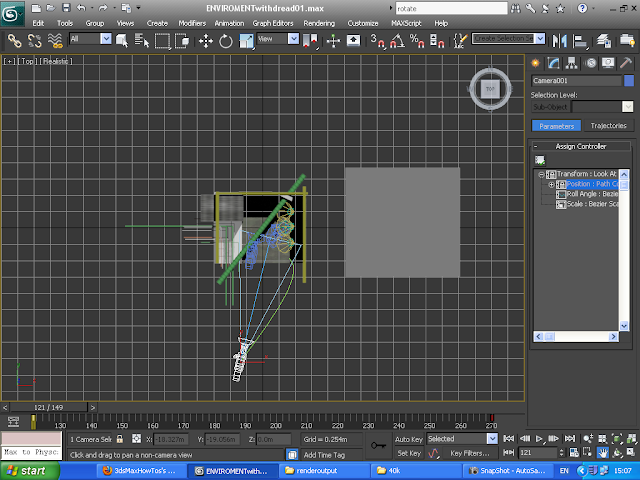
No comments:
Post a Comment